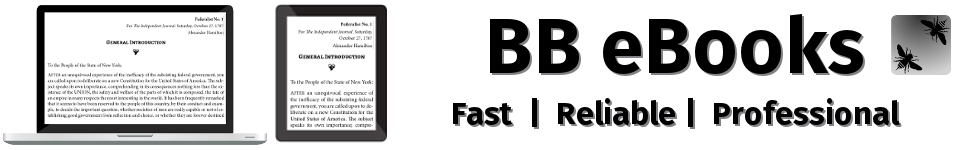Toward Better eBooks
So you are interested in going the DIY route—making your own eBooks and not having to pay BB eBooks for the service. Great! We at BB eBooks are firm believers in the culture of fostering open standards to bring about a new paradigm in the way we write and read. Let’s all learn from each other to make eBooks a more enjoyable experience for everyone. Learning how to design eBooks requires, most importantly, careful attention to detail. It also requires some knowledge of HTML/CSS, along with a good understanding of how an EPUB file is packaged. Getting into more advanced topics such as regular expressions and programming scripts will help you save time and prevent errors. Please have a look at some of the apps, tutorials, and other resources below to help you out.
The eBook Design and Development Guide

For complete access to all the templates, tips, and tricks that BB eBooks uses for eBook production, please consider buying the eBook Design and Development Guide at Amazon for only $6.99. In it you will find comprehensive HTML, CSS, and Regular Expression tutorials, as well as a step-by-step workflow for turning a sloppy manuscript into a beautiful eBook that is only available in this guide. A PDF version is available upon request following purchase.
Recommended Tools
Along with your word processing software that you use, here are some additional tools recommended to begin designing your eBook. Don’t worry, they are all free.
- Text editor (Notepad++ [free], TextWrangler for Mac users [free]
- Adobe Digital Editions (previews EPUB files [free])
- Kindle Previewer (previews KF8/MOBI files [free])
- KindleGen (Creates KF8/MOBI files from EPUB [free])
- Gimp (for image design [free])
- Photoscape (Windows) or Picasa (Mac) (for resizing and editing images [free])
Note: Many of the big publishing houses, some small presses, and a few self-publishers like to use Adobe InDesign. It is an expensive software package used by many professionals. You do not need this program to make a professional eBook. As a matter of fact, its process of converting fixed-layout content to HTML is less than desirable.